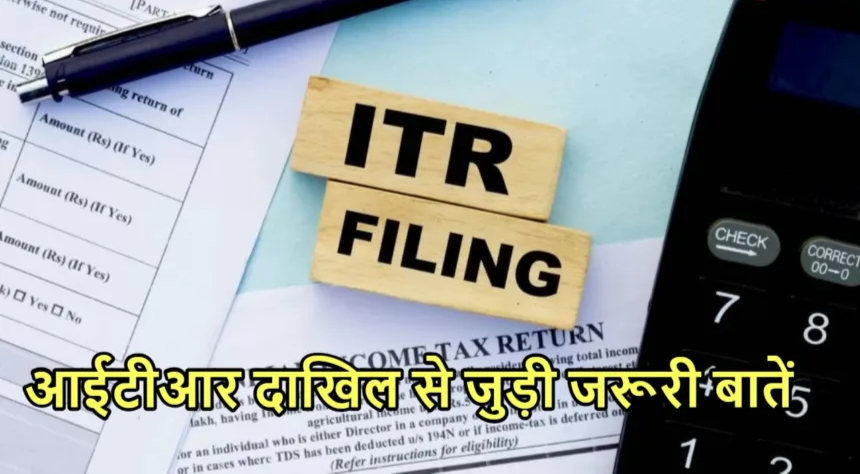
If you have not filed the ITR file then do not delay at all, because now the last date is near. You should file the ITR file before the last date, otherwise the Income Tax Department may impose penalty, which will be a big blow. On the other hand, if you have filed ITR, then know some important things.
If this mistake is made while filing ITR, you will not get refund, check the status like this.
After filing ITR, it usually takes 4 to 5 weeks for the money to arrive. If for some reason your ITR money has not arrived within this time, then there is no need to panic. We will tell you the reasons due to which your ITR has not come to your account. There are many reasons for its stubbornness, but the main one remains the same. You can know below what could be the shortcomings of not receiving ITR.
Know due to which mistakes refund is not coming
If your refund is not coming even after filing the ITR file, then you need to know the mistake. To get a refund, not only the income tax return has to be filed but it also has to be e-verified. If you do not get e-verified, you will have to face problems. Without this your return process will not be considered complete.
After e-verification, it takes about 4 to 5 weeks for the refund amount to arrive. Sometimes the refund amount is received even within 15 days, but now the last time to file ITR is approaching. Therefore, due to crowd it may take up to 4 to 5 weeks. Refunds can also get stuck due to some mistakes like e-verification. This includes things like not linking Aadhaar with PAN, not responding to e-mails sent by the Income Tax Department.
If this mistake is made while filing ITR, you will not get refund, check the status like this.
Check status process like this
Employees can first go to the official website of Income Tax Department and click on www.Incometax.Gov.In/Iec/Foportal/.
After this you will need to log in by entering user ID, password and captcha.
Then you will have to show the income tax return form on the screen.
Then you will need to click on the option from the drop-down list below the form. In this you can select ITR.
Then you will need to enter the assessment year and submit.
Then to check the status of refund you will need to click on ITR Acknowledgment Number.
After this you can see the status of ITR refund in a simple way on the screen.
