The developers behind Haiku OS have officially released R1 Beta 5, marking another significant step toward the first stable release of this unique, open-source operating system. Haiku OS is known for its focus on simplicity, speed, and ease of use, making it a refreshing alternative to mainstream operating systems like Windows and macOS. With the release of R1 Beta 5, Haiku continues to refine its core functionality while adding new features that improve the overall user experience.
In this article, we’ll explore the key features of Haiku OS R1 Beta 5, the improvements it brings, and what users can expect from the next phase of development.
What’s New in Haiku OS R1 Beta 5?
Haiku OS R1 Beta 5 introduces a range of bug fixes, performance optimizations, and new features that enhance the user experience. Here are some of the most notable updates in this release:
1. Improved Hardware Support
One of the key improvements in Beta 5 is better hardware compatibility. The Haiku team has worked hard to expand support for modern hardware components, making it easier for users to run the OS on a wider range of devices. This includes:
- Improved support for Wi-Fi adapters: Users can now connect to more wireless networks, thanks to better compatibility with Wi-Fi chipsets.
- Graphics driver updates: Enhanced graphics support means smoother visuals and better performance, particularly on modern displays.
- Improved USB device support: Beta 5 brings better compatibility with USB devices such as printers, external hard drives, and other peripherals.
2. Faster Performance and Stability Enhancements
Performance has always been a central focus for Haiku OS, and Beta 5 takes things up a notch. The developers have worked on optimizing the kernel, resulting in faster system boot times and better multitasking capabilities. Users will notice smoother performance, particularly when running multiple applications at once or working with large files.
In addition to performance gains, stability improvements have also been a priority. The system is now more reliable, with fewer crashes and bugs, making it a viable option for everyday use.
3. Refined User Interface
The user interface (UI) of Haiku OS has always been designed to be simple and intuitive, and Beta 5 continues this tradition with subtle refinements that improve the overall look and feel. Key UI improvements include:
- Smoother window management: Moving, resizing, and interacting with windows is now more fluid, providing a more polished desktop experience.
- Updated system fonts: Haiku has introduced new system fonts that are easier on the eyes and provide better readability, especially on higher-resolution displays.
- Enhanced iconography: The icons across the system have been refreshed, giving Haiku a more modern and cohesive look.
4. Expanded Software Compatibility
Haiku OS is compatible with BeOS applications, and with Beta 5, the OS continues to expand its software ecosystem. New applications and utilities have been added to the HaikuDepot, the OS’s app store, making it easier for users to find and install software for everyday tasks. This includes improved support for:
- Media applications: Users will find more multimedia apps for video and music playback, as well as enhanced support for various file formats.
- Development tools: Beta 5 introduces better tools for developers who want to create apps for the platform, including updated compilers and libraries.
5. Enhanced Filesystem Capabilities
Beta 5 brings several updates to Haiku’s filesystem, particularly BFS (Be File System). The improvements include better file indexing, faster file operations, and enhanced support for modern storage devices such as SSDs. Users who rely on large data transfers or work with numerous files will notice improved speed and responsiveness when accessing their data.
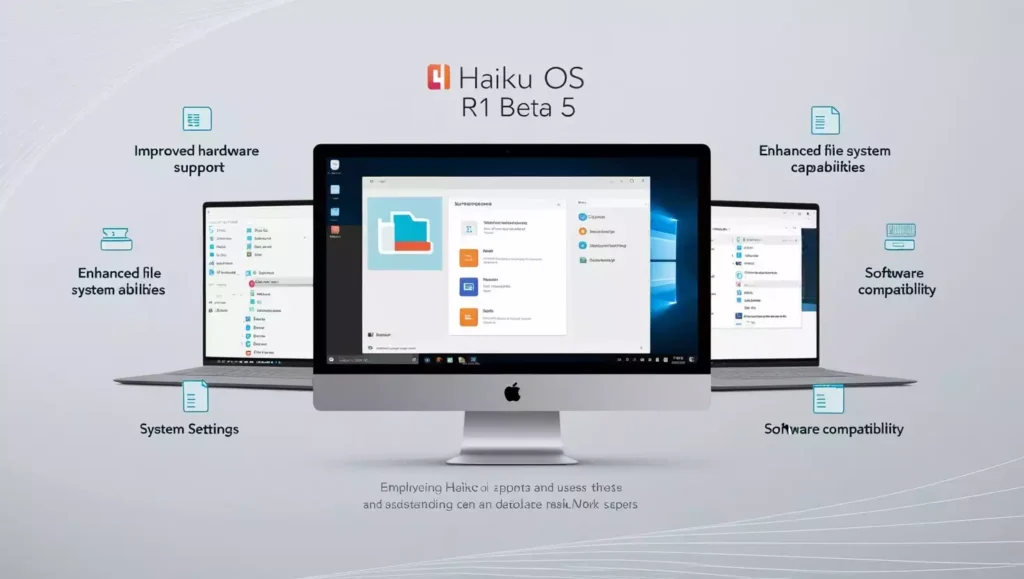
Why Haiku OS Stands Out
Haiku OS remains a unique player in the operating system landscape due to its lightweight design, focus on speed, and user-centric approach. It’s especially attractive to those who want a fast, responsive OS without the bloat of modern systems like Windows or macOS. Here’s why Haiku OS continues to stand out:
- Simplicity: Haiku is built on the philosophy of simplicity and ease of use, making it accessible to both beginners and experienced users.
- Open-source: As an open-source project, Haiku encourages community involvement, allowing users to contribute to its development and shape the future of the OS.
- Lightweight: Unlike other modern operating systems that require significant system resources, Haiku runs smoothly even on older hardware, making it an excellent choice for breathing new life into aging machines.
What’s Next for Haiku OS?
With the release of R1 Beta 5, Haiku is getting closer to its first stable release, but there’s still more work to be done. The development team has stated that their focus moving forward will be on:
- Polishing the user experience: Future updates will likely bring more UI refinements and additional features to make the OS even more user-friendly.
- Expanding hardware support: While Beta 5 has improved hardware compatibility, the team continues to work on supporting newer devices, particularly in areas like GPU and peripheral support.
- Software development: The Haiku community is actively working to expand the software ecosystem, with a focus on creating more native applications that run seamlessly on the OS.
How to Download and Install Haiku OS R1 Beta 5
If you’re interested in trying out Haiku OS, Beta 5 is available for download from the official Haiku website. The installation process is straightforward, and Haiku can be run as a standalone OS or as a live CD for users who want to try it out without making any permanent changes to their system.
To install Haiku OS:
- Download the ISO file from the Haiku website.
- Create a bootable USB drive using the ISO file or burn it to a CD/DVD.
- Boot your system from the USB or CD/DVD and follow the on-screen instructions to install the OS.
A Bright Future for Haiku OS
The release of Haiku OS R1 Beta 5 marks another important milestone for the operating system, bringing improved performance, better hardware support, and enhanced user experience. As Haiku continues to move closer to its first stable release, it remains an exciting project for those who want a lightweight, fast, and open-source alternative to mainstream operating systems.
With its simplicity, speed, and growing software ecosystem, Haiku OS is positioning itself as a viable option for users looking for a unique and efficient computing experience. If you’re curious about trying something new, Haiku OS R1 Beta 5 is definitely worth exploring.
