Microsoft is ramping up efforts to encourage users to upgrade to the latest Windows 11 Version 23H2. The company is known for periodically releasing feature updates, and Version 23H2 is no exception, bringing new enhancements and performance improvements. However, recent reports suggest that Microsoft is taking a more aggressive approach to ensure that users make the transition to this version, with automatic upgrades for some users becoming the new norm.
In this article, we’ll explore why Microsoft is pushing users toward Windows 11 Version 23H2, the key features of the update, and what this means for those who prefer to stay on older versions.
Why Is Microsoft Forcing the Upgrade?
The push toward upgrading to Windows 11 Version 23H2 comes as part of Microsoft’s broader strategy to keep the operating system unified, secure, and up-to-date. Here are a few reasons why Microsoft is strongly encouraging the upgrade:
- Security Improvements: Newer versions of Windows typically come with enhanced security features and patches for vulnerabilities found in previous versions. By pushing users to upgrade, Microsoft aims to reduce the number of outdated systems that could pose security risks.
- Feature Integration: Version 23H2 brings a host of new features, including improved multitasking capabilities, enhanced widgets, and performance optimizations. Microsoft wants users to have access to these new tools and functions to improve the overall user experience.
- Unified Ecosystem: By ensuring more users are on the same version, Microsoft can better support the operating system, making it easier to roll out updates, troubleshoot issues, and provide a seamless experience across devices.
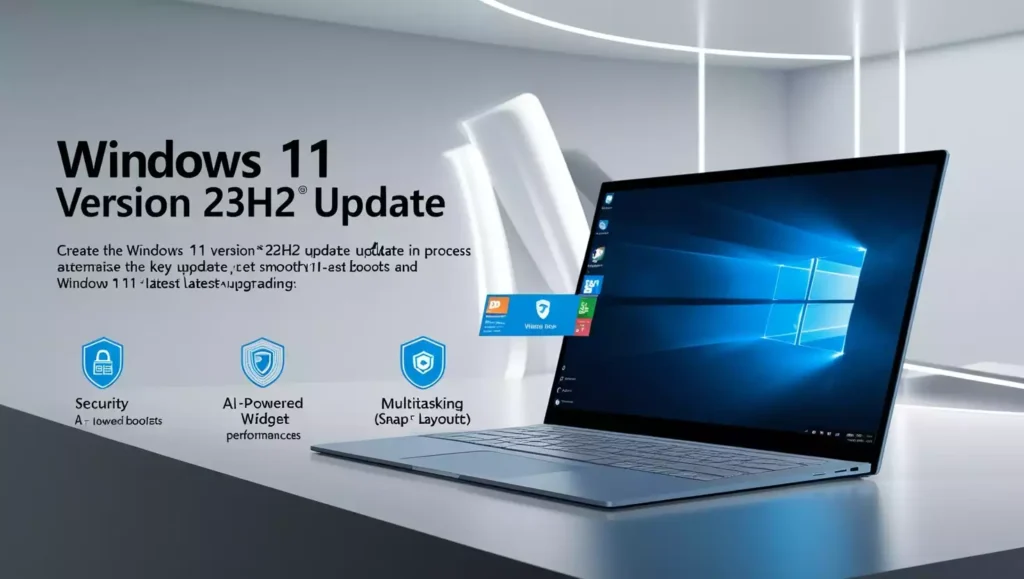
Key Features of Windows 11 Version 23H2
The Windows 11 Version 23H2 update introduces several new features and enhancements aimed at improving user productivity, system performance, and overall experience. Here are some of the standout features:
1. Refined User Interface
Version 23H2 continues Microsoft’s focus on aesthetics with subtle tweaks to the user interface. You’ll notice improvements in window management, taskbar customizations, and smoother animations, making Windows 11 feel even more fluid and modern.
2. Enhanced Snap Layouts
One of the core productivity features, Snap Layouts, has been further improved in this update. With Version 23H2, Microsoft introduces more customizable snapping options, allowing users to easily organize multiple windows and multitask efficiently.
3. AI-Powered Widgets
A major focus of Version 23H2 is the introduction of AI-powered widgets. These widgets now use machine learning to offer more personalized suggestions, including weather updates, news articles, calendar events, and more, based on user preferences and usage patterns.
4. Performance Boosts
Windows 11 Version 23H2 brings noticeable performance optimizations, particularly for systems with older hardware. Microsoft has worked on improving resource management, which translates to faster startup times, better battery life on laptops, and smoother operation during heavy multitasking.
5. Security Enhancements
With Version 23H2, Microsoft has introduced new security protocols that further protect users from malware, phishing attacks, and other online threats. This includes the integration of Microsoft Defender with more proactive scanning and improved protection for sensitive data.

What Happens If You Don’t Upgrade?
While Microsoft’s approach to pushing the Windows 11 Version 23H2 update may seem aggressive, users still have some control over the upgrade process, at least for now. If you haven’t upgraded yet, here’s what you can expect:
- Automatic Updates: For users running older versions of Windows 11, Microsoft is likely to roll out the update automatically, especially if you have auto-updates enabled in your system settings. This means that your PC could upgrade without much manual intervention.
- Deferred Upgrades: If you prefer to wait, you can defer the update for a certain period, but Microsoft typically limits how long you can delay before the update becomes mandatory. After a certain period, security patches and support may no longer be available for older versions.
- End of Support for Older Versions: Eventually, Microsoft will stop supporting older versions of Windows 11. This means that users who stay on outdated versions may no longer receive security updates or feature enhancements, leaving their systems vulnerable to security risks.
What You Should Do Next
If you haven’t upgraded to Windows 11 Version 23H2 yet, now is a good time to prepare your system for the update. Here are a few things you can do to ensure a smooth transition:
- Check Compatibility: Before upgrading, make sure your device meets the minimum system requirements for Windows 11 Version 23H2. Microsoft has provided a PC Health Check Tool that allows you to easily verify compatibility.
- Backup Important Data: As with any major update, it’s always a good idea to backup your important files and data before initiating the upgrade. While the upgrade process is generally smooth, it’s better to be safe in case of unexpected issues.
- Schedule the Update: If you prefer to have control over when the update happens, you can schedule the update through the Windows Update settings. This ensures the upgrade occurs at a convenient time for you, without interrupting your workflow.
- Explore New Features: Once upgraded, take some time to explore the new features in Version 23H2. Microsoft has introduced several tools that can enhance productivity, so familiarizing yourself with these updates will help you make the most of the new version.
Embrace the Change
While some users may feel reluctant to upgrade, Microsoft’s Windows 11 Version 23H2 offers significant improvements that are well worth the update. From enhanced performance and security to AI-powered features and a more refined user interface, this version brings valuable changes that enhance the overall Windows experience.
If you haven’t already, it’s a good idea to consider upgrading to Version 23H2 to stay up-to-date with the latest features and security enhancements that Microsoft has to offer.
